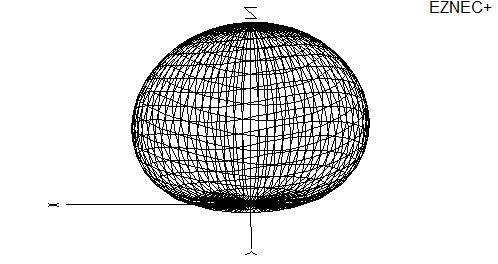This is a "Z" match tuner, basically meaning that it has two variable capacitors with no tapped inductor coil. It does however have a neat built-in 1W dummy load and SWR sensing circuit.
From their website:
"ZM-2 ATU (Antenna Tuning Unit) - Order The ZM-2 is a state of the art Antenna Tuning Unit. It is not just another standard tuner circuit repackaged. The ZM-2 has no inductance switching to mess with, just two variable capacitors to tune. And most times that is 1 to 1 SWR where other tuners only get close.
Just What Will It Tune?
The ZM-2 tunes wire antennas: Random, Long, Short, "that's all I had"... It tunes BALANCED fed antennas such as Loops, Deltas, Dipoles, Verticals, V's! From field reports it has tuned: House Gutters, Window Frames, Swing Sets, Bedsprings, etc. It tunes out mismatch in COAX fed antennas to make the radio happy.
Is It An AutoTuner?
No, the ZM-2 is not an autotuner. But it still tunes fast! Approximate tune time on a strange new antenna is less than a minute!
What Bands Will It Tune?
The ZM-2 will tune all bands from 80 to 10 meters.
Is It Hard To Build?
An evening project for many, maybe two evenings for others. Easy pictorial assembly instructions.
There is one large toroid to wind, and one small one to wind, but they are probably some of the easiest ones you'll ever do.
What Is Included In The Kit?
Everything but the elbow grease, solder, and tools! All parts are furnished including a front panel label as shown and either BNC or UHF (SO239) connectors. We include large knobs to help tuning because the ZM-2 tunes so sharp.
How Much Power Will It Handle?
Maximum Power is 15 Watts.
What About Weight And Size?
The ZM-2 is a compact 5-1/16" x 2-5/8" x 1-5/8" and weighs only 8 oz. Great for backpacking."
The kit comes with a Radio Shack style project box with a pre-punched aluminum plate, which through me off at first, but it turns out pretty nice. The components are bagged for easy identification.
The part that will give some people heartburn is that you have to wind some toroids, and one has a lot of taps which makes it a bit tricky. However, I was able to do it have never wound one before in my life. And if I can do it, believe me, so can you!
There are two toroids with this kit, the one pictured below, and another smaller one that I didn't get a build picture of. It was far simpler than this one even if a bit smaller. The included instructions walk you through it step by step, although I think that it would have been much easier had it been a color picture.
Here is a picture of the second toroid already in place in the kit. Not much to it as you can see.
There are no PCBs in this kit to worry about, it is all "point-to-point style". Which means that you connect the lead of one part to the lead of the next one directly. It can get cluttered, but it works.
More pictures of the assembly.
Different angle of the BNC side of the kit.
And a different angle of the balanced line side.
The front of the tuner is covered with a paper label. I was fairly disappointed with it to be frank. It is a typical Avery mailing type label. Normal paper, not laminated. The instructions suggest a layer of clear lacquer, but how many folks have that laying about? I ended up using two layers of clear packing tape and it turned out fairly well. In any case, you need to be REALLY careful when tightening up the components that you don't twist the paper.
But it looks pretty good when you get it completed.
And, just for a size comparison, here is a picture of it next to my Pixie and RockMite-40 radios. Consider the pictures of my wife and Grandmother in the background a familial bonus and just ignore the clutter on the rest of the desk. ;-)
The kit is fairly easy to construct, even for the novice. It is a bit different due to the whole "point-to-point" style technique used, but it turns out alright if you keep a close eye on what goes where and making sure that there are no shorted out leads.
I connected it to my G5RV and was able to get a match on 7.040MHz with the RockMite-40 in just a few minutes. Just like any tuner, tune for max noise first, being sure to check each of the three added capacitance settings (there are only three options with this one, +0pF, +250pF, +500pF). After you have max noise, switch into tune mode and key up with low power and tune the two capacitors until the LED gets dim or goes out. Be careful as the tuning is sharp and the LED might only blink briefly if you twist the knobs too fast. Once you have the dip, switch back to operate and have at it!
It also worked great on a EFHW on 40m with my FT-817ND, which is a feat as these types of antennas can be a challenge to some tuners. I was also able to load that wire up on 15m (of course) and 20m as well.
In summation, it is a fun kit to put together and a nice break from more traditional kits. Don't be afraid of winding toroids, they are not that bad. For $65 you can't beat it for price and it works a treat.
73,
Richard, KK4JDO
EDIT:
Special thanks for Steve, WB6TNL, for giving me a better understanding of how this circuit works and correcting my errors on build terminology! Here is a copy of his extraordinarily helpful email:
"Hello Richard,
I checked out your blog and the photographs of your ZM-2. Nice work on the tuner and the photography. I'm certain there are plenty of QRPers out there who have wanted to see just what's inside the ZM-2 and your well illuminated and close-up photographs certainly do that.
There are a couple of nits I'd like to pick, however:
You said that a Z-Match tuner basically means that it has two variable capacitors with no inductor coil. It does have an inductor; that is what the larger of the 2 toroidal coils is for. More accurately, the primary, resonant winding of the Z-match inductor does not have multiple, switched taps hence it requires no switching to select bands. The central theory it is based upon is that of the old "multi-band tuner" circuit (which was not an antenna tuner) made popular back in the 1950s and 60s. Back then, multi-band tuners were very often used in mobile tube-type transmitters for interstage tuning and final amplifier plate matching networks. The reason that no band-switching is required is that the ganged, 2-section tuning capacitor and the main coil winding are selected so that the resonant point of the circuit only hits one ham band for a particular setting of the tuning dial. The larger winding resonates on the lower frequencies and the smaller winding the higher. Impedance matching is performed by the switched input variable and fixed capacitors.
You described the construction as "dead bug". Actually, that method of wiring is called "point-to-point". "Dead bug" commonly refers to construction using integrated circuits (and sometimes transistors) where the components are glued to a substrate with the leads (legs) pointing up, like a dead bug.
Actually, tuners and QRP mix very well since it is extremely important for us to get maximum power into the ether and matching the transmitter to the antenna system is paramount. Sure, some tuners are not as efficient as others but the Z-Match is not one of them, provided that the impedance of the antenna system falls within its transformation ("matching") range (typically 30 to 500 Ohms depending upon the load reactance).
Anyway, thanks for sharing the great blog page and best of luck with your tuner.
73.......Steve Smith WB6TNL
"Snort Rosin"
"
"