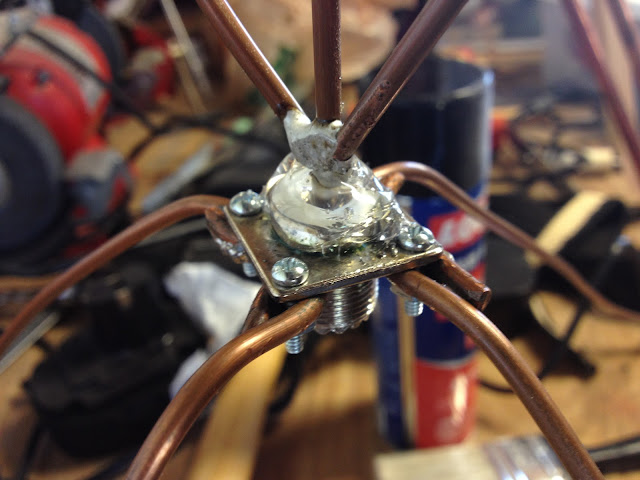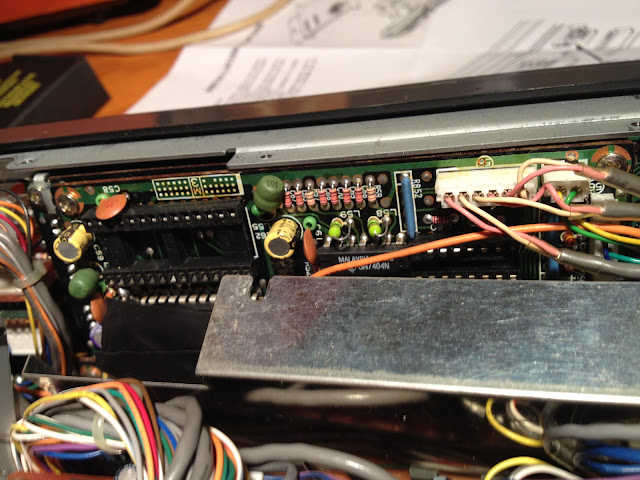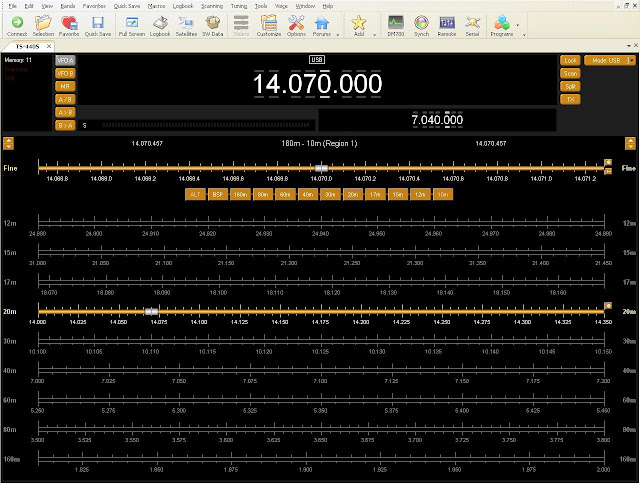I drive a 2011 Ford F-150, which is not the most radio friendly of vehicles. It's not the worst, but it is not the best either. When I only had a single radio in the truck, it was fairly easy to accomplish a professional looking installation. As I added an 11m radio, and then a scanner, things got more difficult. I ended up deciding that I needed to build a console in place to house these additional radios.
Yaesu FT-2900R
The first radio that I put into the truck was a Yaesu FT-2900R, which is a 2m mono-band ham radio. This F-150 has a cubby hole at the bottom of the dash under the climate controls, which fit this radio like a glove while conveniently allowing plenty of air circulation to help cool this 75W solid aluminium beast. I took out the cubby hole section, removed the back of it with a dremel, mounted the radio inside, and *bam*, it looked like original equipment (of course, that was before this blog, so no pictures). The only downside was that it was a little difficult to see the top of the display on the FT-2900R to see if the offsets and tones were on at a glance. This worked fine and dandy for months...
Galaxy DX-959
Enter a Galaxy DX-959 CB radio (if you're a ham and hate on CB'ers, keep it to yourself, I like to be able to talk to the truckers while making long trips, and sometimes it's just fun). There is a world of difference between the way that a lot of CBs are built, versus the way that a lot of ham radios are built. First off, they tend to be bulkier and flashier. Needless to say, this wasn't going to fit in some handy preexisting pocket...
Radio Shack PRO-2050
Then along comes a scanner that I had originally purchased for use inside, then got into the whole scanner thing and decided that I wanted more features available in the house. This makes for an interesting mounting challenge since there are no built-in mounting options on this scanner! This brings us back to the whole idea of building a console for this all to fit into.
I decided that if I built a console, it would need to house all three radios, not just the two additions. It would also need to look as stock as possible. And lastly, it needed to be cheap! I have seen some awesome custom professional installs but I have also seen some amazing price tags on them. Since I'm not on an episode of "Pimp My Ride", I had to have an affordable solution. I went through several iterations of the design, with the biggest issues being how to physically mount the radios in a small location. My final solution was to build a box that fit between the vertical trim pieces on the dash, and angle back to the seat. Originally, the radios were to be flush mounted, but to better make use of space I ended up angling the radios inside the new box. Additionally, the original though was to have the box be independent of radios so that I could remove them individually for service. However, space constraints dictated otherwise.
The end result was achieved by mocking up the sides of the box using cardboard to create a template, which was then cleaned up and copied to 11/32" plywood. Once this was done, I was able to start finalizing the placement of the radios that I had mocked up earlier on the cardboard. I ended up connecting the Galaxy radio directly to the plywood due to the space constraints mentioned earlier. So much for a modular design.
Since the scanner and the Galaxy radios were of similar size, they became the top and bottom spacers for the console. I then used some scrap 1"x 2" to secure the two pieces of plywood together front and rear. I used some scrap plywood to build a set of rails to hold the scanner in place, since it doesn't have a mobile mounting option. The Yaesu presented a problem, since it was over two inches narrower than the other radios! I ended up building spacers out of the 1" x 2", and mounting the 2m radio to them.
I then bought two $5 black rugs from Wal-Mart that closely resembled the carpet in my truck, and used a combination of 3M spray adhesive and carpet tacks to cover the sides of this contraction that I was putting together.
Once all this was done, I had to take the whole thing apart to install it into the truck. That turned out to be a pain in the rear! Things that line up easily on the bench sometimes don't work so well in real life. Such was the case with this console. No tweaking was needed, but maneuvering around in the confines of the pick-up when I'm decidedly in the fat-boy club was a challenge indeed! After much cussing and ill-will, things finally lined up properly and I was able to see my handy work:

As you can see, the radios are held securely, but it definitely needed a top! This became in interesting problem. How to come up with something that would fit? Measuring would have been a major pain and I always mess that up anyway. So back to the cardboard! A snip here and a snip there, crumble it up, start over, and eventually, poof, a template is born! I then transferred that to some 1/4" plywood that I had laying around and got busy with the jigsaw. Eventually (and a few broken parts later) I had a top for the console!

But that's ugly, who wants to look at wood all day in a pickup? So how to finish it? I could paint it, but that would look funky. I could stain it, but again, wood... So I decided to cover it in vinyl. A local upholstery shop was nice enough to give me enough material to take care of it, after declining to do it for me (they were afraid of breaking it, which I understand since I broke a few). Again, the dilemma, how to actually do it? The final decision was to use the spray adhesive again, and just razor blade the holes for the radios. It actually turned out pretty well! The only downside was that the end-grain was exposed, but a handy sharpie marker took care of that...LOL!
The finished product turned out like this:
Please no comments about the state of the dirt on my floorboard. Consider it an experiment to see how long carpet survives without cleaning!
If I had it to do over again, I would try to cut the holes a little straighter with the jigsaw, and I would probably use some flat bar stock and build cradles for the radios to allow them to be serviced individually without massive effort and potentially marriage shattering language.
I'll attach a few more pictures, just because I can, and I am proud of this lash-up for some reason. ;-)
Eventually, I intend to add an Icom IC-7000 to the mix. I'm not sure whether I'll replace the Yaesu with it, or if I'll keep it so that I can monitor 2m or run APRS from the truck. What do you think I should do? Anyhow, if you've made it this far, you should be ready for bed, your insomnia has been cured!
73,
Richard, KK4JDO